India, Ghana Agree For UPI Operationalization; How To Use UPI Service Outside Of India?
- Admin
- 1 year ago
- 3 minutes read

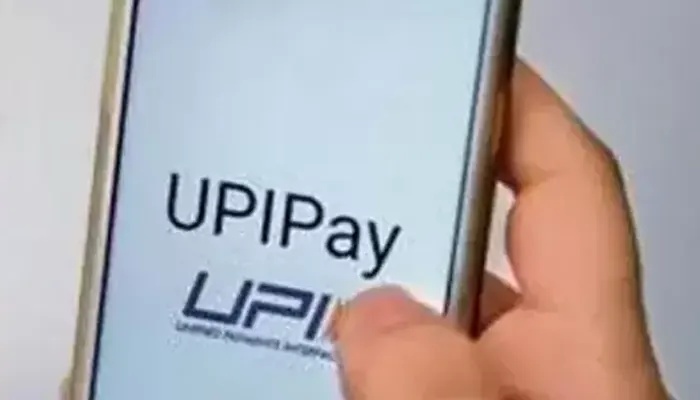 This is the latest in India's expansion of UPI operations, which are already available in countries like France, UAE, and Sri Lanka.
This is the latest in India's expansion of UPI operations, which are already available in countries like France, UAE, and Sri Lanka.
"India's Unified Payments Interface, that is UPI, is now performing a new responsibility - Uniting Partners with India." - Narendra Modi
In a significant move to expand India's operations of the Unified Payment Interface (UPI), the Indian government has made a deal with Ghana to link the system with Ghana Interbank Payment and Settlement Systems (GHIPSS). This will materialize within the next six months, allowing instant fund transfers for users in both countries. Moreover, the two nations also discussed the possibilities of a Memorandum of Understanding (MoU) on Local Currency Settlement System (LCCS) in trade, digital transformation solutions, and the opportunities offered by the African Continental Free Trade Agreement.
It's worth noting that the UPI service is already accepted in several countries outside of India, including France, UAE, Sri Lanka, and Mauritius. This not only reduces dependence on the US dollar but also helps to strengthen the importance of the rupee. Now, if you are wondering how to use the service while traveling abroad, we have got you covered!
Step 1
First of all, download a UPI-enabled mobile app (such as Google Pay, PhonePe, or Paytm) and link your bank account to the app. You need to provide your bank details including the bank account name, account number, IFSC code, and others. Go through the app's authentication process to verify your identity. Register your mobile number, create a UPI ID, and set a UPI PIN to protect your account.

Step 2
Now, when you want to do a transaction outside of India, you need to provide the recipient’s International Bank Account Number (IBAN) and Bank Identifier Code (BIC) among other details. Then, mention the transfer amount, select the currency, and click the 'send' option.
The app sends the transaction details to the bank for authorization. After verifying the user's details, the bank approves the transaction, and then the app initiates the fund transfer. However, the process may slightly vary across different UPI apps and banks.
You will receive a confirmation message once the transaction is complete.
What Are The Conversion Rates?
Obviously, the process involves currency conversion which comes with the "conversation rate". The UPI app uses the prevailing exchange rates to convert the amount from your account currency to the recipient's. The app typically uses a fixed rate set by the user's bank or sometimes shows real-time exchange rates sourced from reliable financial institutions. Before you confirm the transaction, make sure to check the rate (which is shown on the display).
..webp)
It's worth noting that there may be some additional costs as well, such as the fees for the intermediary banks involved in the process. You should be aware of all the additional charges before making payments.
Well, the Unified Payments Interface, or UPI, has revolutionized the financial landscape in India, making it a convenient option for money transactions. Now, with its rapid expansion across the world, the future seems even better!












