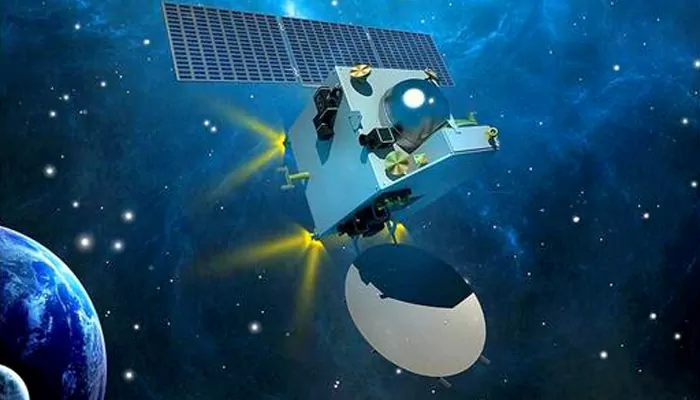Your Practical Guide to Otter.ai & Fireflies.ai: Save Time & Supercharge Efficiency with AI Meeting Notes
- Devyani
- 5 months ago
- 5 minutes read

Say goodbye to frantic scribbling and hello to clarity! This friendly guide shows you exactly how Otter.ai and Fireflies.ai auto-transcribe meetings, spot action items, and create summaries – so you can reclaim hours and actually focus.
Raise your hand if this sounds familiar: You’re in a crucial meeting, trying to listen, contribute, and capture every important point. Your notes end up a messy scramble, you miss key details, and later, you spend ages rewinding recordings or hunting through emails asking, “Wait, what was agreed?”
It’s exhausting and inefficient. Wouldn’t it be amazing if someone else could handle the note-taking? Enter Otter.ai and Fireflies.ai – your new AI-powered meeting assistants. Think of them as your tireless, super-smart note-takers who actually understand the conversation.
Why Otter.ai & Fireflies.ai Are Total Game-Changers

These tools aren't just fancy recorders. They use advanced AI to actively listen and understand, giving you three massive time-saving superpowers:
Auto-Transcribe Everything
They turn spoken words (live or from recordings) into accurate text transcripts instantly. No more frantic typing!
Spot Action Items & Decisions Automatically
They intelligently highlight tasks ("Alex to update the budget by Friday"), key decisions ("Q3 launch confirmed"), and important points.
Create Concise Summaries
Post-meeting, they stitch together a clear, easy-to-skim recap of the essentials. No wading through pages!
The Time You Get Back (It Adds Up Fast!)
Imagine: Participating fully in meetings without distraction. Skipping the hour-long note-decoding session afterward. Instantly finding that one crucial comment. Using Otter or Fireflies can easily save you 1-2 hours (or more!) per meeting-heavy week. That’s time for deep work, strategy, or just breathing.
Your Step-by-Step Guide: Using Otter.ai & Fireflies.ai Like a Pro
Ready to save time and work smarter? Here’s exactly how to get started and make these tools work for you:
Choose Your Tool (Or Test Drive Both!)
Otter.ai
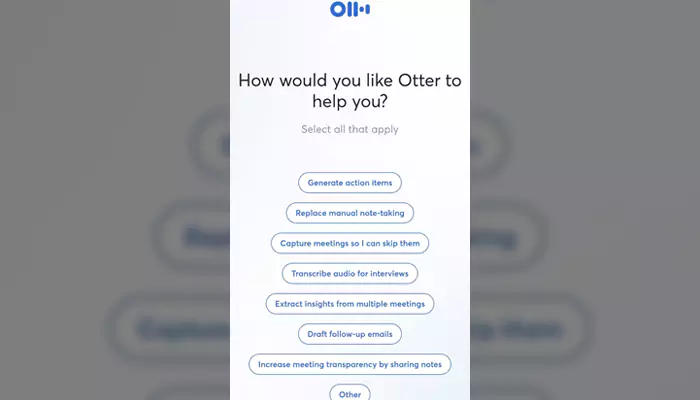
Fantastic for real-time, live transcription. Integrates seamlessly with Zoom, Teams, and Google Meet. Very intuitive interface. Its free plan (300 mins/month) is great for starters. Perfect if you want notes as the meeting happens.
Fireflies.ai
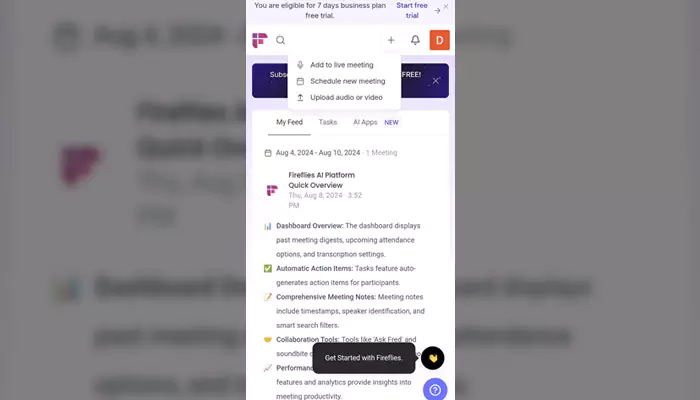
Excels at automatically joining meetings from your calendar (even dial-in!) and offers powerful search ("Find where we discussed pricing") and analytics. Integrates deeply with CRMs (Salesforce, HubSpot) and task tools (Asana, Trello). Its free plan (800 mins storage) is robust. Ideal for automatic capture and post-meeting analysis.
Tip: Try both free tiers! See which one feels better for your main meeting types.
Set Up & Capture Effortlessly
For Scheduled Virtual Meetings (Zoom, Teams, Meet)
Connect your chosen tool to your calendar and conferencing app. For most scheduled meetings, the AI assistant (OtterPilot or Fred) will join automatically and start transcribing. Magic!
For In-Person or Unscheduled Calls
Open the Otter or Fireflies mobile app, hit record, and place your phone on the table. Works surprisingly well! You can also upload audio/video recordings afterward.
Participate, Don't Transcribe (Seriously, Relax!)
This is the key efficiency win. Once recording starts, focus entirely on the discussion. Engage, ask questions, brainstorm. Let the AI handle the capture. Your job is to be present.
Review & Polish in Minutes (The Quick Win)
After the meeting, you’ll get a notification. Open the transcript
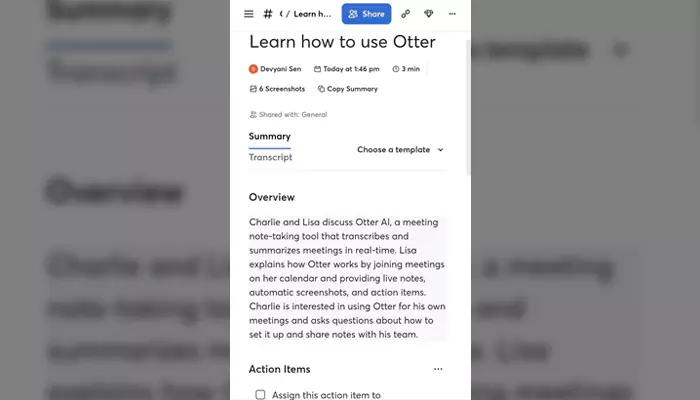
Read the AI Summary First
Both generate excellent overviews (Otter's "AI Chat" lets you ask questions about the meeting; Fireflies gives a "Super Summary"). Get the gist in 30 seconds.
Check Highlighted Sections
Instantly review the auto-generated "Action Items," "Decisions," or "Key Points." This is your actionable gold.
Quick Edits (If Needed)
Accuracy is high (>90%), but names or technical terms might need a tweak. Correct any crucial deadlines or tasks. Both tools make editing simple.
Use Search Power
Need that one specific comment? Type a keyword ("budget," "timeline") and jump straight to it in the transcript. No scrubbing audio!
Share & Act – The Efficiency Payoff
Share Instantly
Send the clear AI summary or just the action items to attendees with one click via the tool. No more manual minutes!
Push Tasks to Your Tools
Connect Fireflies/Otter to your task manager (Asana, Trello, Monday.com). Action items can be created there automatically! Otter integrates smoothly with Google Docs too.
Build a Searchable Archive
Effortlessly find insights from past meetings. "When did the client mention scalability?" Find it instantly. Fireflies' "Smart Search" is great for this.
Pro Tips for Maximum Time Savings
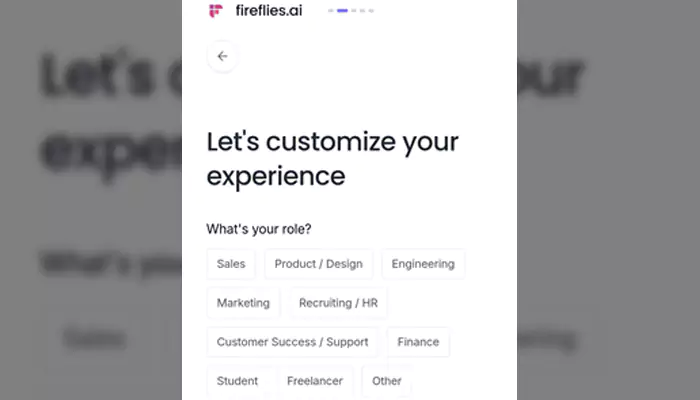
Help the AI Help You
Start meetings by clearly stating goals. Phrase action items distinctly: "Action for Sam: Finalize the proposal draft by EOD Wednesday." The AI catches these cues perfectly.
Leverage Integrations
Connect to your CRM (Fireflies is stellar here) to auto-log call notes against contacts or deals. Huge sales team time-saver.
Start with One Meeting
Try it on your most note-heavy recurring meeting first. Experience the time saved, then expand.
Free Plans are Powerful
Both offer generous free tiers (Otter: 300 mins/mo; Fireflies: 800 mins storage). Perfect for testing without commitment.
Otter.ai and Fireflies.ai do more than replace your notepad. They transform your meeting experience. You enter focused, contribute fully, and leave with a clear, organized record already done.
No more post-meeting scramble. No more forgotten tasks. Just clarity, accountability, and hours back in your week. It’s about working smarter, reducing stress, and finally having time for what matters most.
Ready to ditch the note-taking chaos and boost your efficiency? Give Otter.ai or Fireflies.ai a try today. Your schedule (and sanity) will thank you!

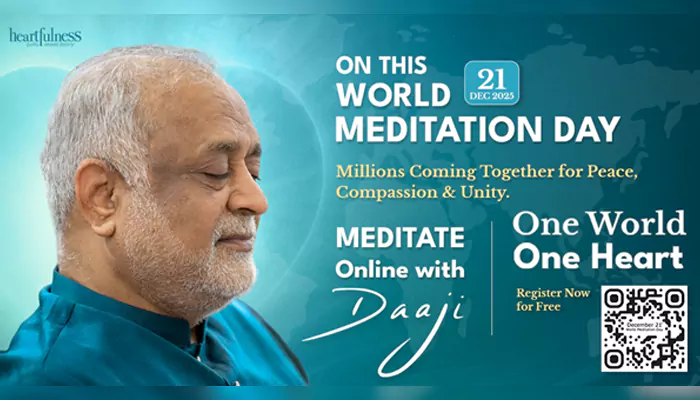
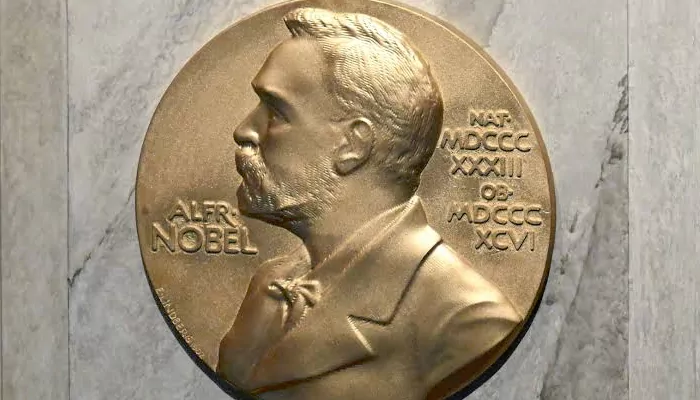
.webp)
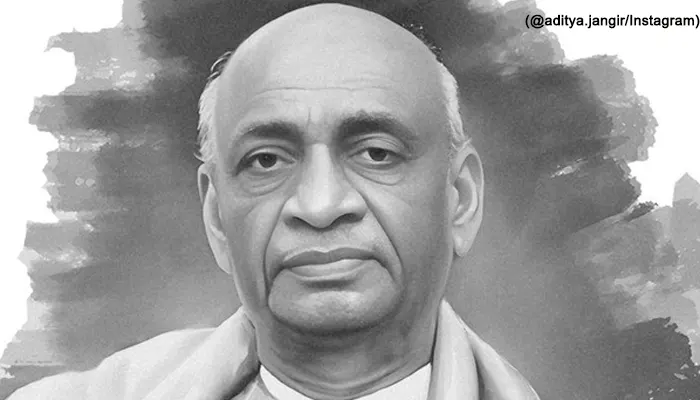
.webp)