Smartphone vs Monsoon: Keep Your Device Dry, Safe, and Smart
- Soham Halder
- 6 months ago
- 3 minutes read

From puddle to pocket – smart ways to protect your smartphone.
The season of chai, pakoras, and petrichor — monsoon also brings wet roads, sudden showers, and gadget disasters! With smartphones being our daily lifeline—from GPS and banking to entertainment and emergency contact—it's important to keep them safe from unpredictable rains. Here are some essential smartphone safety tips to help you stay connected without risking water damage.
Why Rain and Phones Don’t Mix Well
Despite advancements in waterproof technology, not every smartphone is equipped with an IP67 or IP68 rating. Water can still seep into speaker grills, charging ports, or even headphone jacks—causing immediate short circuits, screen issues, or total shutdown. The monsoon doesn’t only demand waterproof footwear; your devices need that care too.

Invest in a Waterproof Pouch or Case
Transparent waterproof pouch, this simple yet powerful accessory can save your phone from an unexpected cloudburst. Choose one that still allows you to use your touchscreen and camera. Whether you're commuting on a bike or taking a walk in the drizzle, a water-resistant pouch ensures peace of mind.
Pro Tip: Go for one with a neck strap so your hands remain free while you protect your phone.
Avoid Charging When Wet
Charging your phone while it's wet—even slightly damp—can immediately fry its internal circuits. If your phone gets wet, switch it off immediately and let it dry completely before plugging it in. Even if it “looks” dry, residual moisture in the charging port can cause permanent damage.
Quick Dry Tip: Use a soft, absorbent cloth and leave your phone in a dry, cool place. Silica gel packets (found inside new shoe boxes) work better than rice for absorbing moisture.
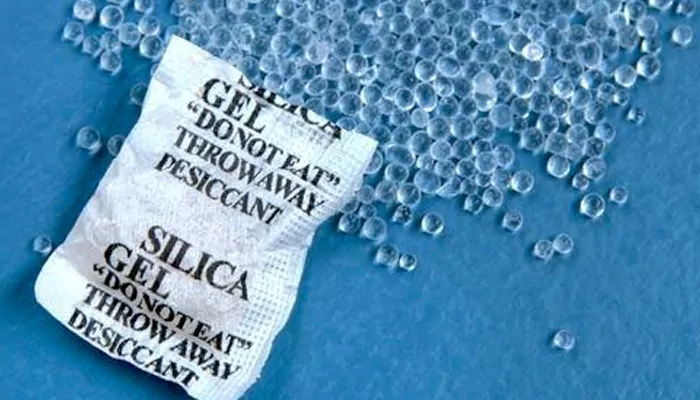
Use Rain Alerts and Location Apps
Always keep weather apps handy. Getting the warning before a downpour can help you prepare and keep your devices protected as well. Enable location sharing with family or friends in case you’re caught in heavy rainfall or flooding.
Clean and Protect Ports
Tiny water droplets can sneak into USB-C or Lightning ports. Thus, use small, dustproof rubber plugs available online to shield the ports from moisture. After every rainy outing, gently wipe the openings using a microfiber cloth.
Backup Your Data, Just in Case
To protect your data and important files from rain-related phone damage, regularly back up your data—photos, contacts, documents—to the cloud or your computer. Google Drive, iCloud, or Dropbox are great options to keep your memories and files safe.

Avoid Taking Calls in the Rain
Your phone screen, mic, and speaker get exposed if you are taking call under shower. The longer it stays wet, the higher the chances of damage. If it’s urgent, use waterproof Bluetooth earphones or simply wait it out under shelter.
Never Keep Your Phone in Back Pocket During Monsoons
Sitting on a damp seat or even sweat-soaked clothing can introduce moisture. Your back pocket is also more exposed to splashes from puddles or two-wheeler sprays. Use your inner bag pocket or a zippered waterproof section.
Enjoy the beauty and rhythm of Indian monsoons without digital disruptions. Whether it’s your work calls, Insta-worthy selfies, or binge-watching during thunder, your phone deserves to be rain-ready too.
Smartphones don’t come cheap, and neither do repairs. A little precaution can save you a lot of money and heartache. Embrace the rains, but let your device stay safe and dry.












