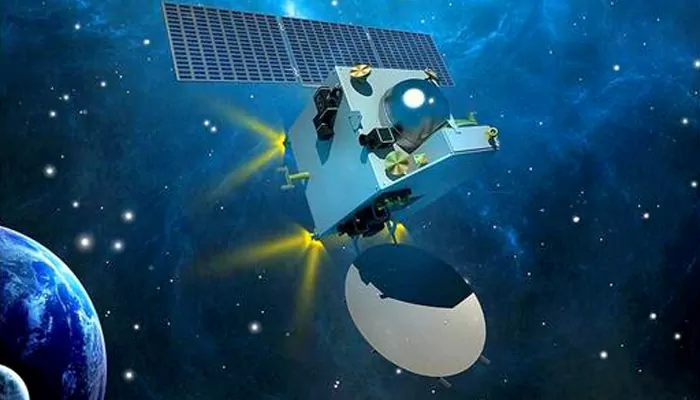Master Your AI Assistant: A Practical Guide to ChatGPT & LLMs for Daily Tasks
- Devyani
- 5 months ago
- 6 minutes read

Stop drowning in life's little tasks! Discover how ChatGPT and smart AI buddies can tackle your to-do list, freeing you up for what really matters.
Feeling like you're constantly juggling emails, planning meals, drafting messages, or just researching stuff that eats up your precious time? Yeah, we’ve all been there. The good news? Tools like ChatGPT, Gemini, Claude, and other clever large language models (LLMs) are here to be your digital sidekicks. Seriously, they can handle a surprising chunk of that everyday "life admin," giving you back minutes (or even hours!) in your day. Think of them less like robots taking over, and more like super-efficient assistants who never sleep (but thankfully, don’t need coffee breaks either).
Let’s dive into how these AI pals can make your life smoother.
Why Bother with an LLM? (Beyond the Hype!)
Okay, cool tech. But why should you care? Simple: They save you brainpower and time on repetitive stuff. Imagine:
Less Writing Friction
Staring at a blank email? Need to politely decline an invite? An LLM can draft it in seconds.
Faster Research
Need a quick summary of a topic, or ideas for your next project? Ask the AI.
Taming Information Overload
Got a huge document or article? Ask the AI to pull out the key points.
Spark Creativity
Stuck for ideas – blog topics, gift suggestions, even recipe twists? The AI can jumpstart your thinking.
Automating Tiny Tasks
Drafting social media posts, creating simple schedules, generating basic lists... it adds up!
It’s not about replacing you and your unique brilliance. It’s about offloading the tedious bits so you can focus on the stuff that needs your real human touch – strategy, deep thinking, creativity, or just relaxing!

Putting Your AI Assistant to Work: Practical Magic
Alright, let’s get practical. How do you actually use these tools for everyday wins? Here’s the lowdown:
Mastering the Art of the Prompt (It's Easier Than You Think!)
This is the golden key. The AI needs clear instructions. Think of it like giving directions to a very smart, but literal, friend.
Be Specific
Instead of "Write an email," try: "Draft a friendly email to my neighbor Sarah apologizing that my dog barked last night, assuring her it won't happen again, and offering to bring over some cookies this weekend."
Set the Tone & Style
"Write a professional but warm LinkedIn post announcing my new role as Project Manager at XYZ Corp." or "Explain quantum computing to me like I'm a smart 10-year-old."
Provide Context
"Based on this meeting summary [paste summary], draft three key action items for the team."
Give Examples
"Rewrite this grumpy customer service response to sound polite and helpful: [Paste your original text]."
Iterate! Don't love the first result? No problem! Ask it to:
"Make it shorter," "Sound more enthusiastic," "Use simpler words," or "Focus more on point X."

Everyday Tasks You Can Hand Off Right Now
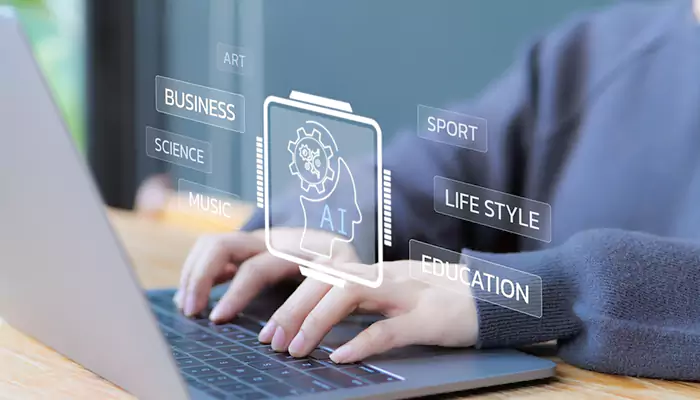
Ready for some real-world examples? Give these a try:
Email Champion
"Draft a polite email asking for a status update on project Alpha. Keep it brief.”
"Turn these messy notes from my meeting into a clear summary email for my boss."
"Help me write a friendly out-of-office reply mentioning I'm hiking in the Rockies with limited email access until next Monday."
Planning & Organizing Pro
"Suggest a quick, healthy 3-day meal plan using chicken, rice, and broccoli. Include one vegetarian option."
"Create a simple weekly schedule blocking out 2 hours for deep work each morning, gym time three evenings, and family dinner every night."
"Generate a packing list for a 5-day beach vacation to Florida in June."
Writing & Content Wingman
"Help me brainstorm 5 catchy titles for a blog post about starting a vegetable garden."
"Rephrase this paragraph to sound more engaging for my website: [Paste paragraph]."
"Draft three different social media captions for this photo of my homemade sourdough bread."
Research Accelerator
"Summarize the main arguments for and against remote work policies in bullet points."
"Explain the difference between a Roth IRA and a Traditional IRA in simple terms."
"Give me a brief overview of the latest trends in sustainable packaging materials." (Remember: Always double-check facts, especially for critical info!)
Communication Helper
"Help me phrase a gentle reminder to my roommate about taking out the trash."
"Draft a text to a friend rescheduling our coffee meetup, sounding apologetic but firm."
"Suggest ways to politely end a conversation that's dragging on."
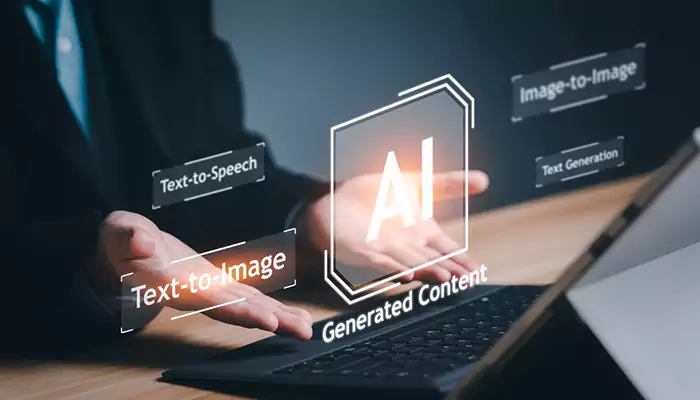
Using Your AI Pal Wisely: A Few Friendly Reminders
To get the best out of your LLM and avoid frustration, keep these tips in mind:
Fact-Check is Your Friend
LLMs are brilliant pattern-matchers, but they can sometimes make things up ("hallucinate") or use outdated info. Always verify crucial facts, statistics, or specific details, especially for important work or decisions. They are assistants, not infallible oracles.
Privacy First
Never share highly sensitive personal information (passwords, SSNs, confidential financial/medical details) or proprietary company secrets. Think before you paste!
You're Still the Boss
The AI generates options. You provide the final edit, judgment, and human touch. Review its output – does it sound like you? Does it make sense? Tweak it!
It's a Conversation
Don't expect perfection on the first try. Refine your prompts. Ask follow-ups. "Can you make that point clearer?" or "Give me two more options." The more you chat, the better it gets.
Know the Limits
These tools are generally text-based. While some integrate with other apps, they can't directly book your flight, move your mouse, or physically clean your house (yet!).
Embrace the Time Savings!
Using ChatGPT, Gemini, Claude, or similar LLMs effectively is like discovering a hidden superpower for daily life. It’s about working smarter, not harder. Start small – try drafting that one email you’ve been putting off. See how much quicker it is. Then explore another task. Before you know it, you’ll wonder how you ever managed without this clever little helper taking care of the mundane stuff.
So, go on, give it a whirl! Free up some mental space, reclaim some time, and let your AI sidekick handle the boring bits. You’ve got more exciting things to focus on. Your brain (and your schedule) will thank you. Happy automating!

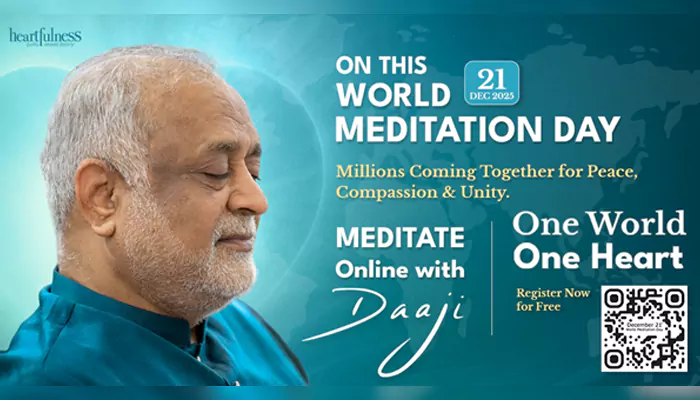
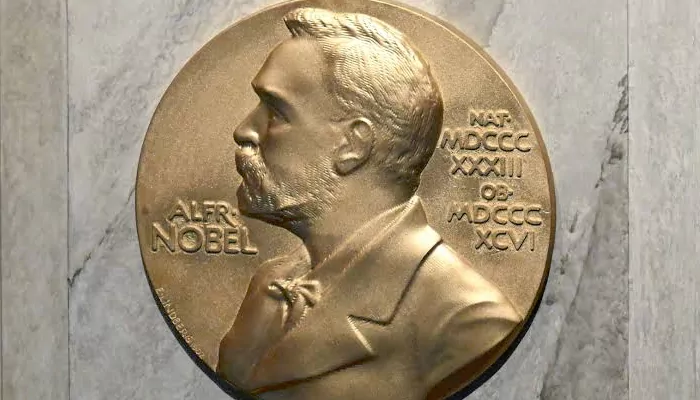
.webp)
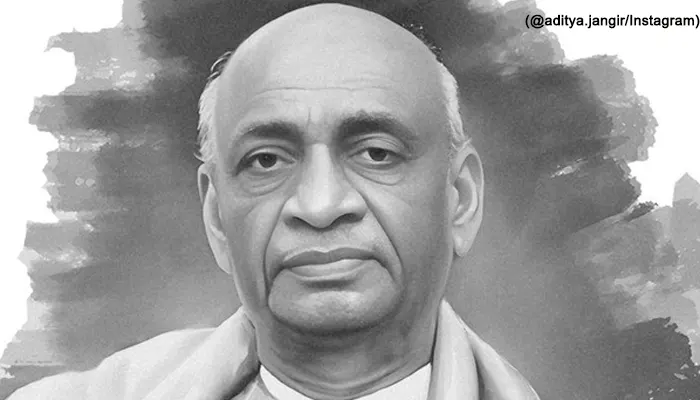
.webp)