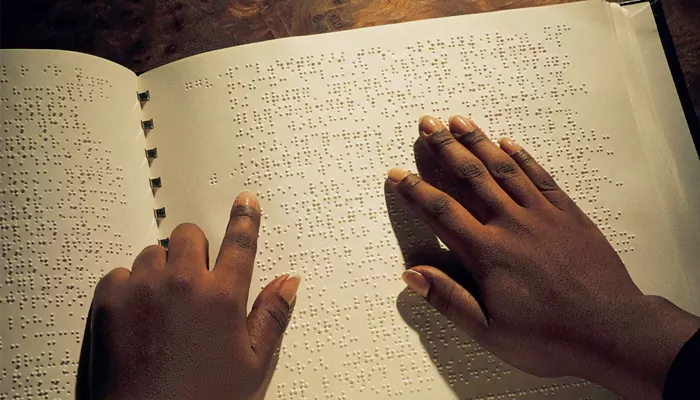Keep it Confidential: Expert-recommended Privacy Tips for User during ongoing HC WhatsApp Issue
- Admin
- 1 year ago
- 3 minutes read

In today's digital era, securing communication is paramount.
Currently, data is the new oil. So we cannot take any sluggish approach with our data. Since the take over by Meta in 2014, WhatsApp has raised eyebrows for data protection and privacy worldwide. Legal battle with WhatsApp’s Privacy Policy is in the limelight again. The world's leading instant-messaging platform, WhatsApp has threatened to the Delhi High Court to leave India if privacy related issues are not solved.
Amidst ongoing battle between WhatsApp privacy policy and Indian data protection law, let's focus on essential privacy tips to protect your conversation.
End-to-End Encryption (E2EE):
This built-in feature makes messages, calls, or media unreadable by anyone except sender and receiver. WhatsApp mentioned: “WhatsApp's end-to-end encryption is used when you chat with another person using WhatsApp Messenger. End-to-end encryption ensures only you and the person you're communicating with can read or listen to what is sent, and nobody in between, not even WhatsApp.”

Disappearing Messages:
Disappearing messages provides an added privacy. This feature allows you to make your texts automatically disappear within certain timespan starting from one day to three months. So, there will be no trace of the messages. This feature can protect your data from falling into wrong hands.
Two-Step Verification:
This is a must to protect your data on WhatsApp. You need to put a specific password while registering your number in a new device. It can be a six-digit PIN or your fingerprint scanner. Even if your device is lost, this feature will protect your data. This also protects from unethical hackings.
Lock Down WhatsApp with Screen Security:
This is the first line of defence to secure your WhatsApp conversation. Consider this as gatekeeping activity. While doing it, you can protect unauthorised access to digital world. This is an effective technique to secure your conversation from accidental snoops like stranger, family or friends.
WhatsApp mentioned: “When screen lock is turned on, you'll need to enter your password to unlock WhatsApp Web. Your message contents will be secure when the screen is locked. Notifications will not appear when your screen is locked.”

Be cautious in a Group:
From neighbours to office colleagues, school buddies to gym mates, we are part of numerous WhatsApp groups. However, it's our responsibility to manage groups positively and securely. Be aware of your goals before creating or entering into a WhatsApp group.
View Once Feature for Confidential Content:
If you need to share any urgent and confidential photo to someone, you should make it ‘View Once’. The content can only be seen once by the recipient
Report Suspicious Activity:
During ongoing election season, the major concern set by Indian government is about data traceability as whatsapp has been charged with spreading hate speech or fake news. So, if you sense any suspicious activity by anyone, immediately inform concerned authority.
Stay Phishing-Free on WhatsApp:
You may come across scammers during online communication frequently nowadays. Do not open any suspicious links by any stranger.

WhatsApp Privacy Checkup:
How do we stay alert about our health? By doing frequent check-ups, right? The same you need to do to protect your data on WhatsApp. The application offers a handy tool named “Privacy Checkup” for safe digital activities. This includes personal information protection, awaring who wants to send message to you, and so on.
This is how to create a secure WhatsApp experience. Stay safe on WhatsApp while connecting globally!